Today I'm trying out:
Isn't that beautiful? It can do the same thing in MS Word (using abbreviated citations and ibid. correctly) and then automatically create a bibliography of all sources cited in the document. Also, it's free!
Zotero has a "tagging" system for sorting items and also a hierarchical folder system. I note, however, that the same item can be in multiple folders, so effective that's just another tagging system in disguise; I wish Gmail allowed for that sort of nested tagging of emails. I like the flexibility this offers since I have a tendency to repeatedly re-organize my files whenever I think I've come up with a better system. This way I can just create a new folder hierarchy, play around alternative organizational patterns, and rest secure in the knowledge that if/when it all devolves into chaos the old schema is still intact and unaffected.
In all, I'm quite pleased with this program as a research tool. It performs various other functions I won't go into, except to say that it does them well. I'll keep playing with it today and over the weekend and see how it works out, but so far it's impressive. And, as you may have heard, it's free! That pleases me so much I may just have to donate some money.
http://www.zotero.org/ | http://chnm.gmu.edu/
Here's a screen shot of the interface after adding some files:
which calls itself "a free, easy-to-use Firefox extension to help you collect, manage, cite, and share your research sources. It lives right where you do your work—in the web browser itself."
It seems pretty spiffy so far. And it's free! I've added a dozen or so sources to its library. It smoothly imports bibliographic information from articles and book on JSTOR, Amazon and Temple Library's Diamond online catalog. It uses that information to let me drag and drop citations or note directly into word processors, including this one. Here's a sample of what it outputs:
It seems pretty spiffy so far. And it's free! I've added a dozen or so sources to its library. It smoothly imports bibliographic information from articles and book on JSTOR, Amazon and Temple Library's Diamond online catalog. It uses that information to let me drag and drop citations or note directly into word processors, including this one. Here's a sample of what it outputs:
Teeter, Dwight L. “Benjamin Towne: The Precarious Career of a Persistent Printer.” The Pennsylvania Magazine of History and Biography 89, no. 3 (July 1965): 316-330.
Isn't that beautiful? It can do the same thing in MS Word (using abbreviated citations and ibid. correctly) and then automatically create a bibliography of all sources cited in the document. Also, it's free!
Zotero has a "tagging" system for sorting items and also a hierarchical folder system. I note, however, that the same item can be in multiple folders, so effective that's just another tagging system in disguise; I wish Gmail allowed for that sort of nested tagging of emails. I like the flexibility this offers since I have a tendency to repeatedly re-organize my files whenever I think I've come up with a better system. This way I can just create a new folder hierarchy, play around alternative organizational patterns, and rest secure in the knowledge that if/when it all devolves into chaos the old schema is still intact and unaffected.
In all, I'm quite pleased with this program as a research tool. It performs various other functions I won't go into, except to say that it does them well. I'll keep playing with it today and over the weekend and see how it works out, but so far it's impressive. And, as you may have heard, it's free! That pleases me so much I may just have to donate some money.
http://www.zotero.org/ | http://chnm.gmu.edu/
Here's a screen shot of the interface after adding some files:
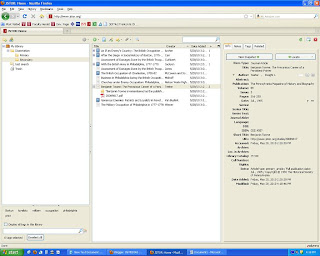
No comments:
Post a Comment